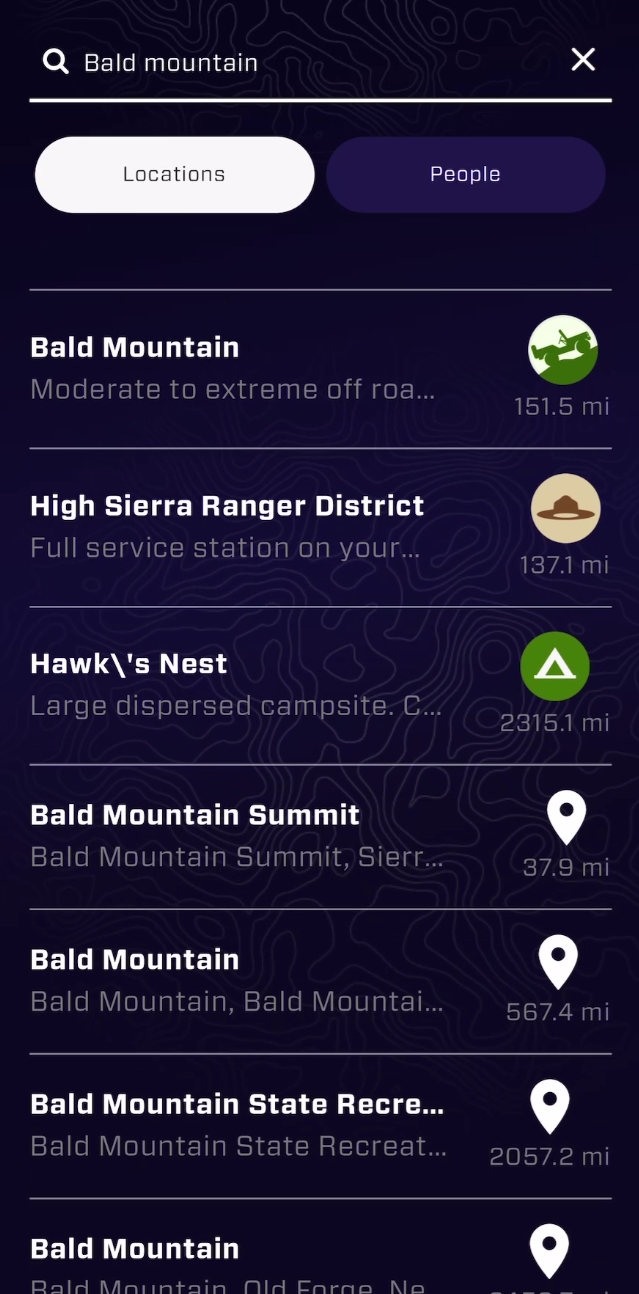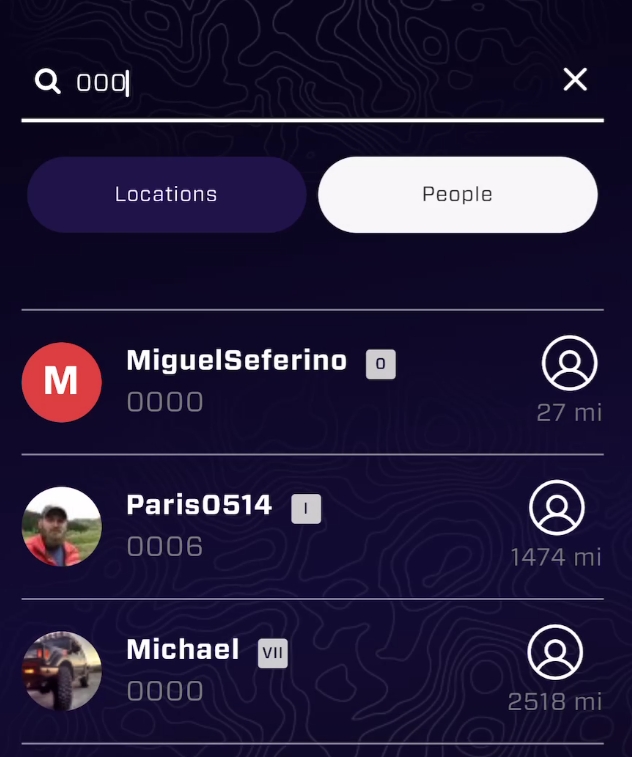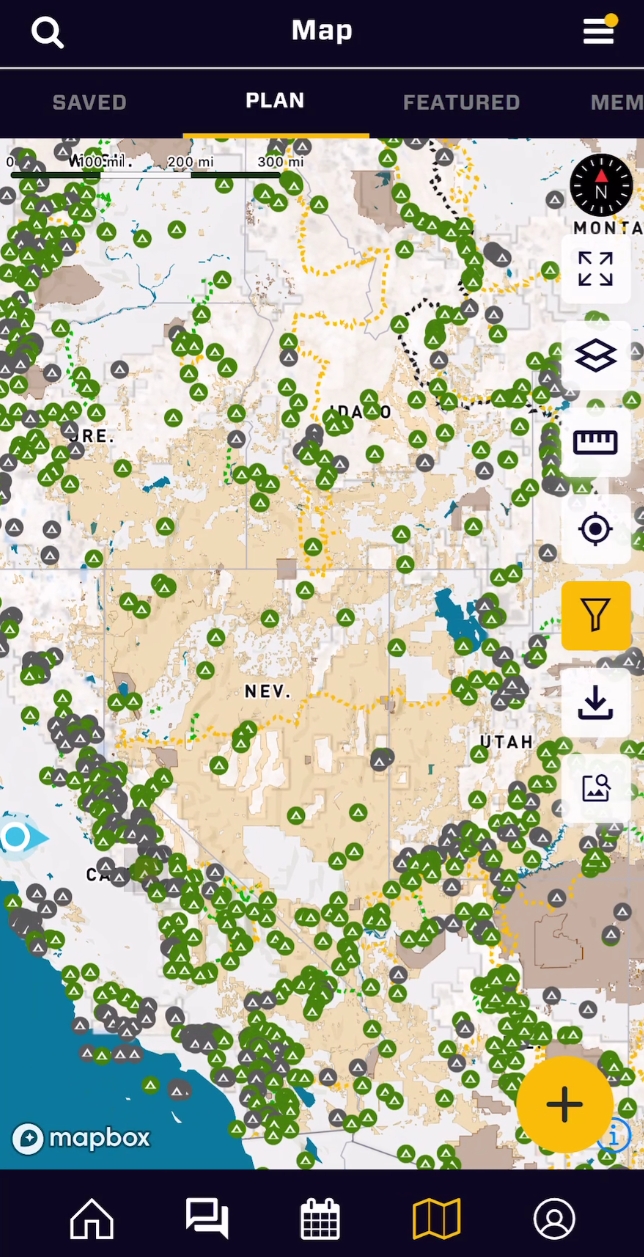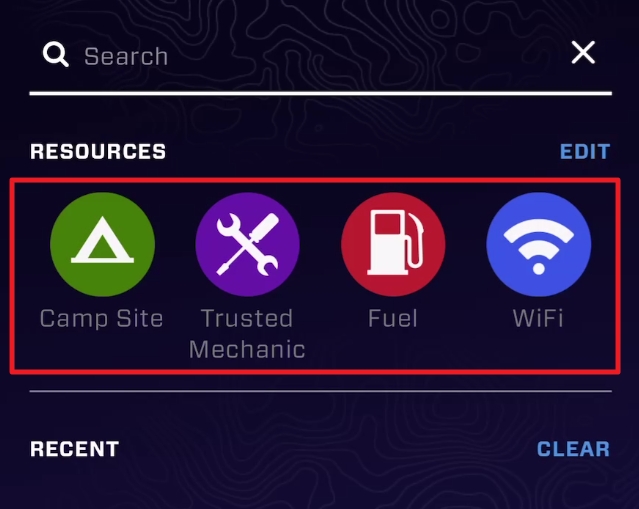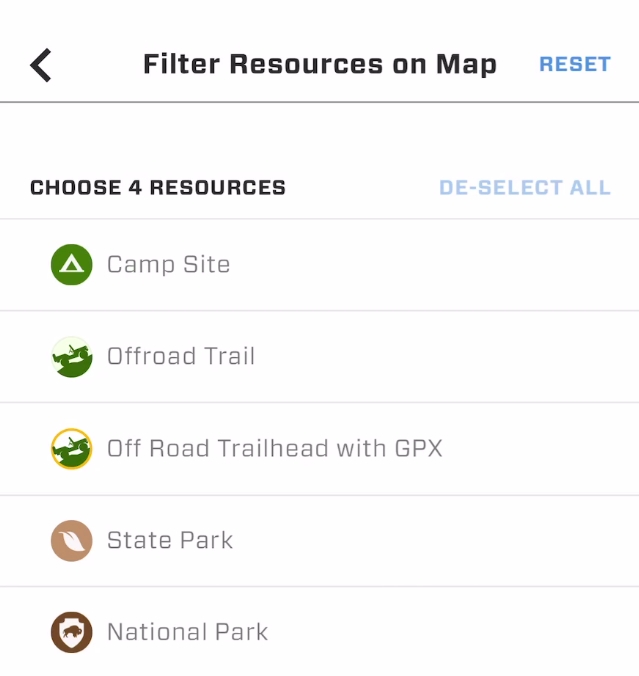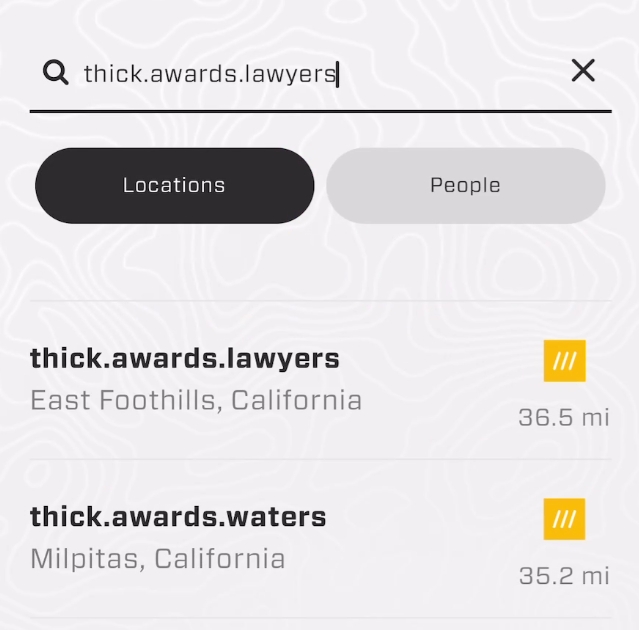The number of points of interests and epic destinations increases in Overland Bound One every day. The staff at Overland Bound reviews each location submitted by members to confirm the information is of a high quality. 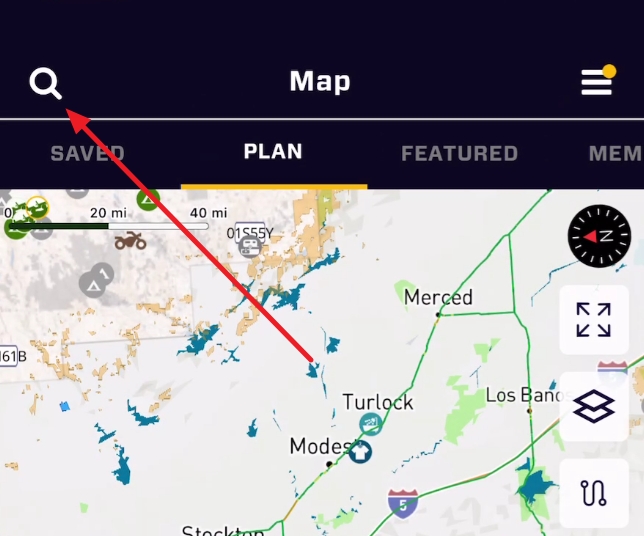
The starting point is the magnifying glass on any map page. Tapping that Icon is your key to find specific location on the map. In the search screen, you will see a Search Field. The search field understands:
- GPS coordinates in decimal format (lat, lon).
- 3 word location lookup (speaks.usually.offhand)
- location names.
Tapping in the search field will reveal two options, "Locations" and "People". The default is Locations, and you can simply begin typing the name of a location.
OB1 Location Search:
OB1 search prefers exact city name match first, Points of Interest
(POI) added by the community, and then other locations by name. The search begins at your location, and radiates out, returning as many results as it finds.
In this example, OB1 found an exact POI name match, returned it first event though it is 151 miles away, then other POI results with "Bald Mountain" in the description, then other map locations with "Bald Mountain" in the title organized by distance.
This priority results in the most intuitive search results you might expect, but its important to understand so OB1's responses don't seem random.
People Search:
Selecting the "People" button allows you to locate another Overland Bound Member. By locating a member, you can see their approximate region, and contact them if desired. In order to locate a Member using map search, use their Overland Bound Number, or their user name.
OB1 Map Search Quick Filters:
Also located in the OB1 map Search screen is the quick search filters.
Tapping a quick search filter will return you to the map with only that location type active. This is very handy to get just what you are searching for.
In addition, the quick search icons are configurable so you can populate this area with any resources you like by selecting the "Edit" txt right above the resource icons.
What 3 Words
Street addresses aren’t accurate enough to specify precise locations, such as building entrances, and don’t exist for parks and many rural areas.
This makes it hard to find places and prevents people from describing exactly where help is needed in an emergency.
A special feature of OB1 is the integration of What 3 Words location lookup. Every 3 meter square on the planet is assigned a random three words that will never change. This makes designating a specific location easy. The search field in OB1 understands and will resolve these locations.
The three word matches will be returned after the second period is typed. 3 word addresses are found throughout OB1 next to their GPS coordinate counterparts, and are easier to communicate!
Tapping any location in the returned locations list will take you to the location on the map. That's it! You are not an OB1 map search pro!